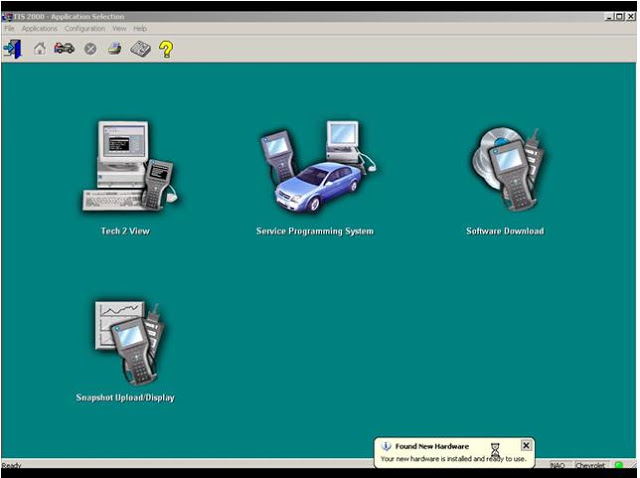Welcome to my blog,www.obd2tool.com.

Search site
Contact
Car diagnostic tools information by obd2tool
https://www.obd2tool.com
Welcome to my blog,here some auto diagnostic tools will be displayed. If you want to know more information,you can visit our official website: www.obd2tool.com.
News
Visitors notice
12/01/2014 07:47Website launched
12/01/2014 07:46The blog of OBD2 TOOL
JPRO Professional Truck Diagnostic Tool
07/31/2023 16:56PCMTuner ‘Unable to Use Selected Interface J2534
04/03/2023 13:23How to Register and Activate New KT200 KTsuit Software
03/20/2023 12:04OTOFIX IM1 vs Autel IM508
03/09/2023 22:26How to use Launch X431 PAD V to do online coding of ECU long coding for Audi A5
02/17/2023 10:32Ford FDRS Supported Ford and Lincoln Vehicles by Model Year
02/08/2023 15:43Injection Actuation Pressure Test using Caterpillar ET Software
02/06/2023 14:492023 Best Diagnostic Tools for Construction & Farming Diesel Equipment
01/30/2023 11:09How to Flash Programming with wiTECH 2
01/17/2023 18:57Xtool tablets cluster mileage correction for VW Polo 2014
01/10/2023 12:53CM Tech2 Review: TIS2000 Installation Solutions
I bought a GM Tech 2 which can diagnose vehicle by myself. I had been confused by various car problems in a long time, because I could not figure out them myself sometimes and tired of service departments not knowing what’s going on.
Sometimes I feel that I’m actually even smarter than most techs that work in the service departments at dealerships. And if I’m not any smarter, at least I’ll care more, and take the time to figure it out because it’s my own vehicle.
I had looked through lots of diagnostic tools, GM tech 2 diagnostic scan tool seemed the best one of them and so it is.
I received the tool with TIS2000 CD for TECH2 GM Car Model Software which can support for till 2007 year GM car programming.
The Tech 2 unit (handset) can be used to interrogate the various management modules on the car (ECU) to report status, fault codes and perform manual activation and monitoring in the event of fault occurrences/engine management light occurrences. This in itself is incredibly useful, but it is also possible to reprogram modules within the car to change various functions and add or replace faulty modules and programme keys. Whilst the diagnosis side can be performed standalone, to be able to actually change settings on the car, Tech 2 ‘Security Access’ is required, which means activating the Tech 2 handset via PC software.
Software installed:
Install the GM TIS2000 application (needs to be Windows XP, 32-bit operating system). There are normally two discs. One is the app, the other is the GM update disc, which is not required. If this is the case, install the first disc only but don’t run up the application on completion. If you didn’t get it with a clone, you can get a copy with the USB dongle. If prompted to select a registration method, select USB Key and OK the prompts.
All that is now required is to activate the software to get security access (enable Tech 2 programming). To do this you’ll need a USB key and patch available from the same sources as the clone Tech 2 units.
Hardware issues:
You can check you have RS232 COMMS using the GM TIS2000 install and going into the Tech 2 View option. Don’t mess about with serial port settings etc as if there is a physical connection there it will work without interference. pins 4 and 5 of the RS485&RS232 socket are actually used.
© 2014 All rights reserved.