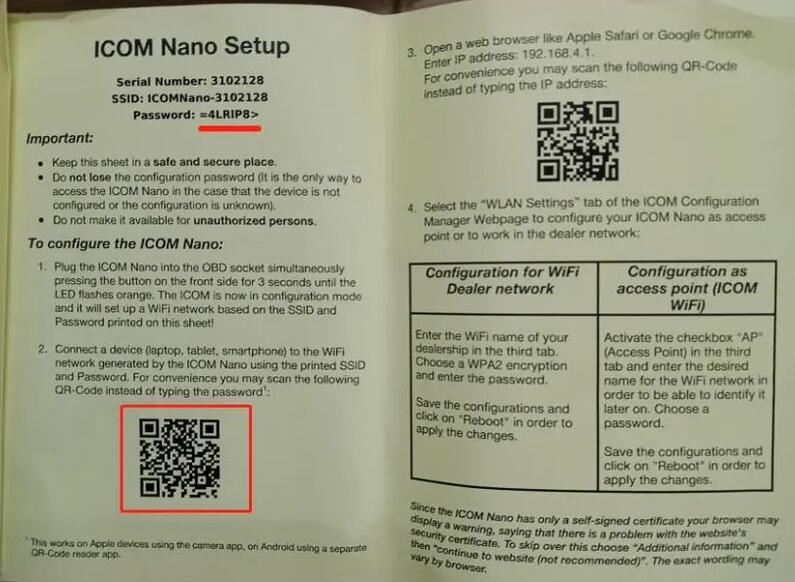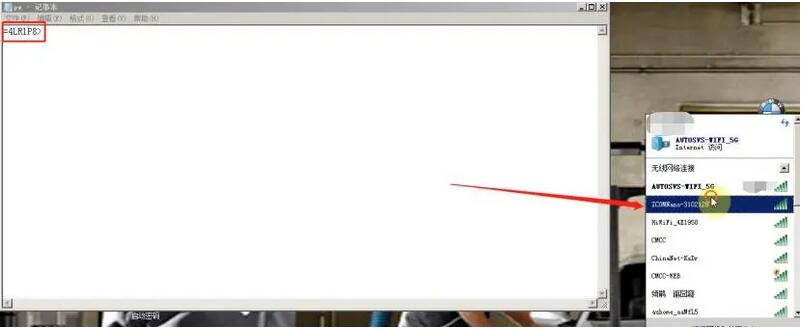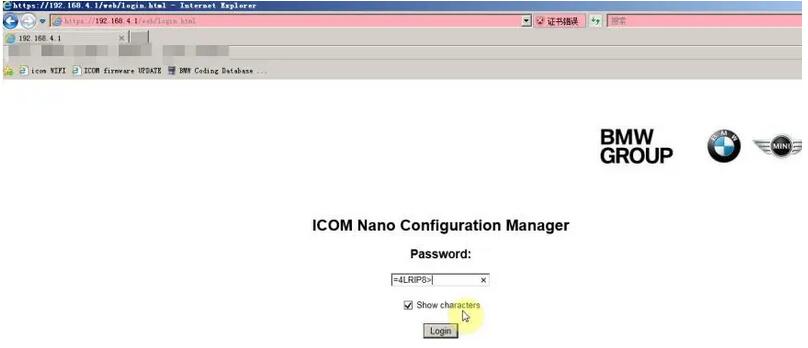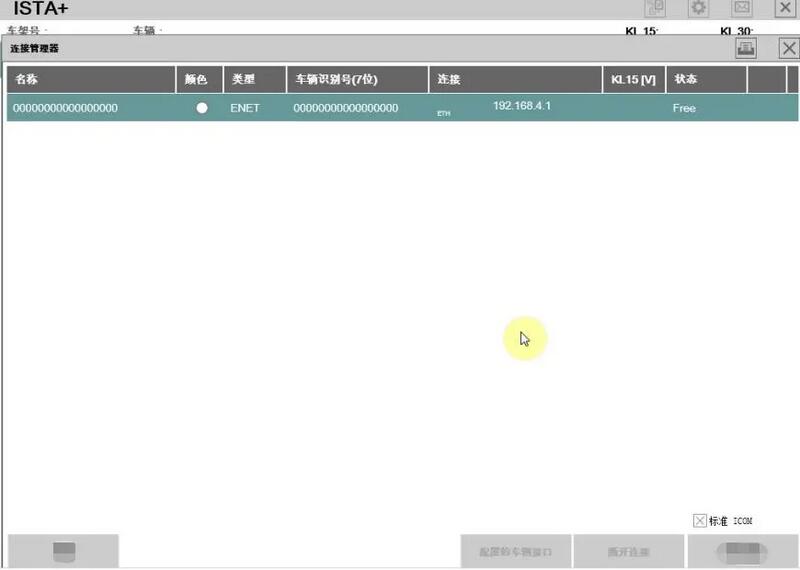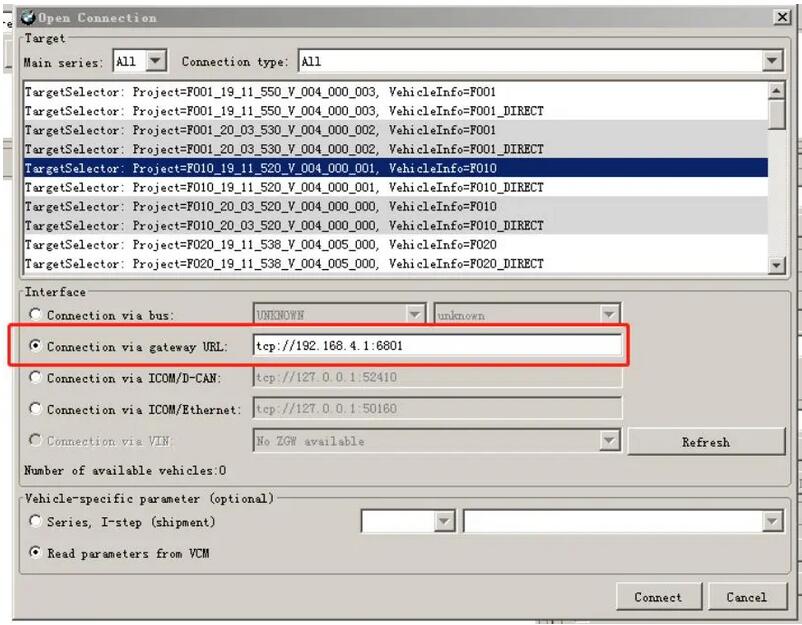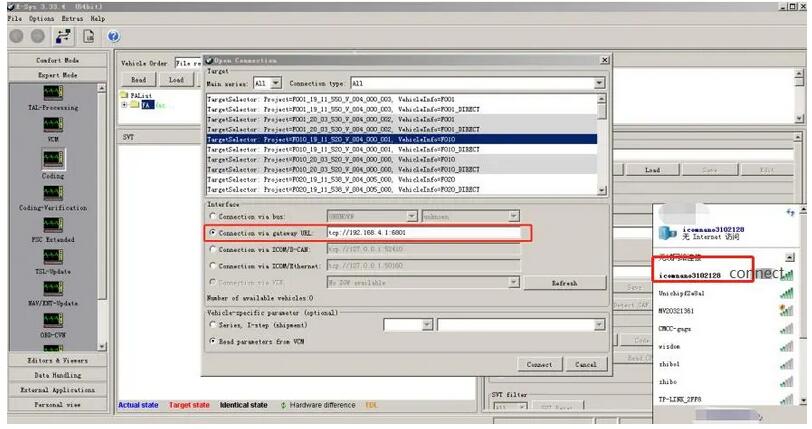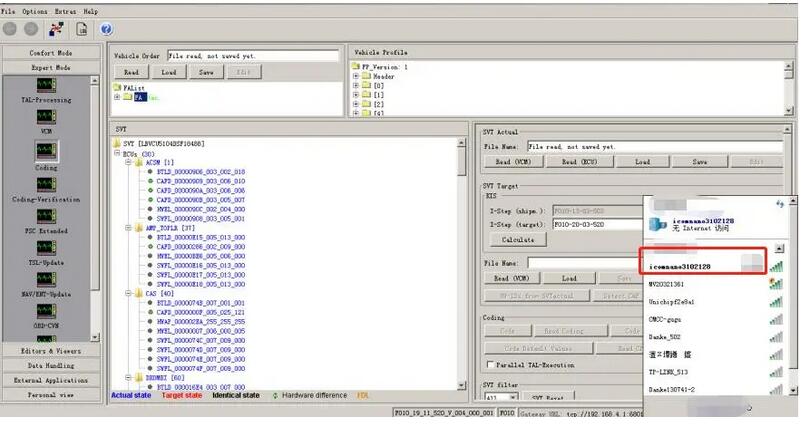Welcome to my blog,www.obd2tool.com.

Search site
Contact
Car diagnostic tools information by obd2tool
https://www.obd2tool.com
Welcome to my blog,here some auto diagnostic tools will be displayed. If you want to know more information,you can visit our official website: www.obd2tool.com.
News
Visitors notice
12/01/2014 07:47Website launched
12/01/2014 07:46The blog of OBD2 TOOL
Autel MaxiDAS DS808 vs Maxisys MS906 vs MS908 vs MS908P
07/08/2017 17:26Check new KTAG FW 7.020 ECU list vs. KTAG 7.003 KTAG 6.070
06/24/2017 16:10Consumer Often Requested Query:
02/23/2017 20:25So how exactly does Nissan Consult with III do the job on Japanese JDM GTR 2007
02/08/2017 21:10Instructions with installing Xentry keymaker for MB Legend C4
11/21/2016 11:07Together with your iphone 3gs to be able to identify the car’s test powerplant mild
11/14/2016 11:04CHRYSLER JEEP AVOID MICROPOD II OVERALL AGREEMENT
11/07/2016 10:24MB Super star Tight personal training that's a lot more steady to make use of is usually created
11/01/2016 09:03ATEQ’S VT55 OBDII TPMS EVALUATION SOFTWARE APPLICATION
10/14/2016 13:58Unique BENZ C5 SD Connect- it is a lot of this
10/06/2016 14:26How to connect and configure BMW ICOM NANO
1.Check the manual. The SN serial number of the manual is the same as the SNX on the ICOM NANO label. Use the APP to scan the first QR code (left), check and copy the password,
Only copy, no punctuation;
Copy the password in the red part and save it to your computer. You can save the password in a txt file;
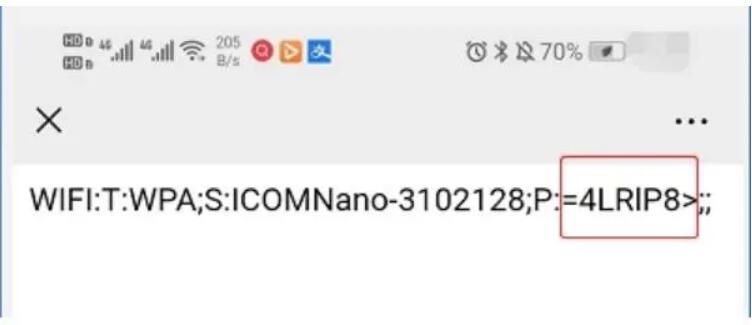
2.Connect the vehicle OBD interface to BMW nano. Press the dot button in the middle of icomnano to connect the BMW OBD interface (BMW F, G, I series can be connected). Press and hold the dot button in the middle for 3-5 seconds, icomnano will turn into orange indicator light and enter the configuration mode.
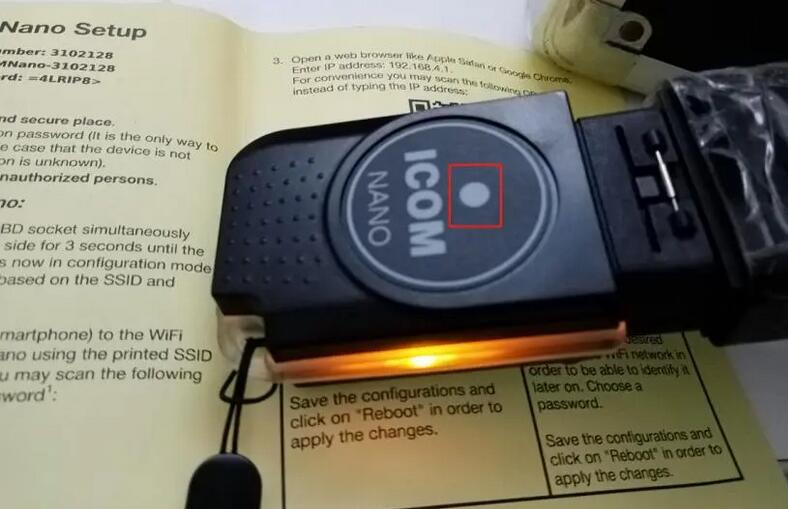
3.ICOM NANO connect PC,Open the computer, select WiFi with icomnano name in the PC wireless list, and the password is copied before = 4lrip8 > (the password of each icomnano is different, so handwriting is not recommended. The handwriting input method is wrong. Use the copied password, the password scanned by app before, and paste the password)
4.Web configure,After connecting to the WIFI, open the browser and enter the IP address of ICOM NANO 192.168.4.1 in the browser. If it prompts that the website is not secure, click to continue browsing and enter the password. The password is the password obtained by scanning the QR code with the APP=4LRIP8> , Copy and paste this password, and click login. (If there are two password boxes after entering the password, you need to set a new password, the first old password, and the second box new password).
5.After entering the setting interface, you can freely set the WIFI name and password in the WLAN Settings interface, select the AP mode, the settings shown on the picture can be used for reference, SSID is to set the WIFI name, Pre-shared Key is to set the WIFI password, after the setting is completed Click Save Changes, then click Reboot, BMW ICOM NANO setting is complete;
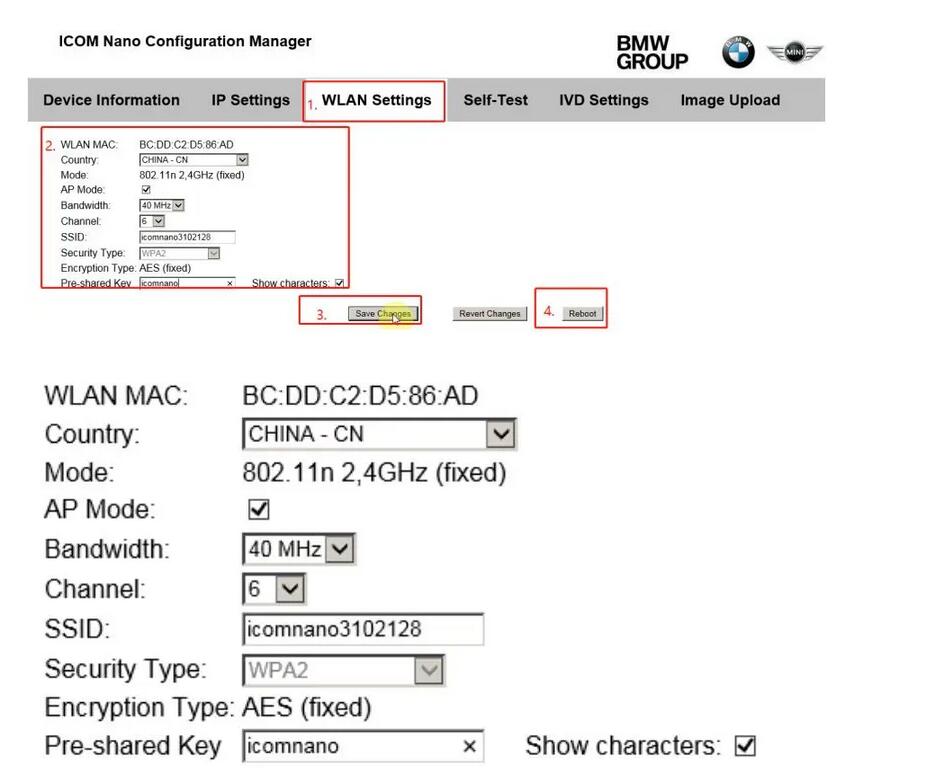
6.Computer connect again ICOM NANO WIFI,One minute later, ICOM NANO restarts, and the computer can now connect to ICOM NANO wireless WIFI diagnosis. The WIFI name and password are the ones you just set. The WIFI name I set here is icomnano3102128. Click Connect to enter the wireless password icomnano before setting.

7.After BMW ICOM NANO is connected to the alarm, BMW diagnosis ISTA can recognize ICOM NANO and use ICOM NANO for wireless diagnosis.
8.To connect ICOM NANO to E-sys, enter ICOM NANO’s IP address 192.168.4.1 in the IP address field of the URL, as shown in the figure;
© 2014 All rights reserved.