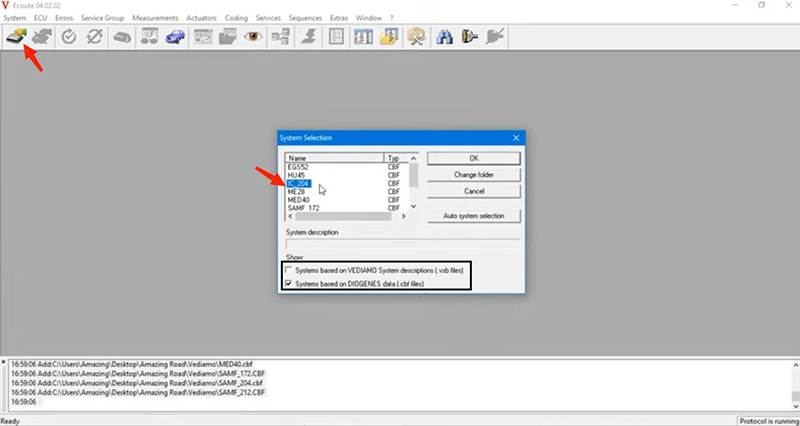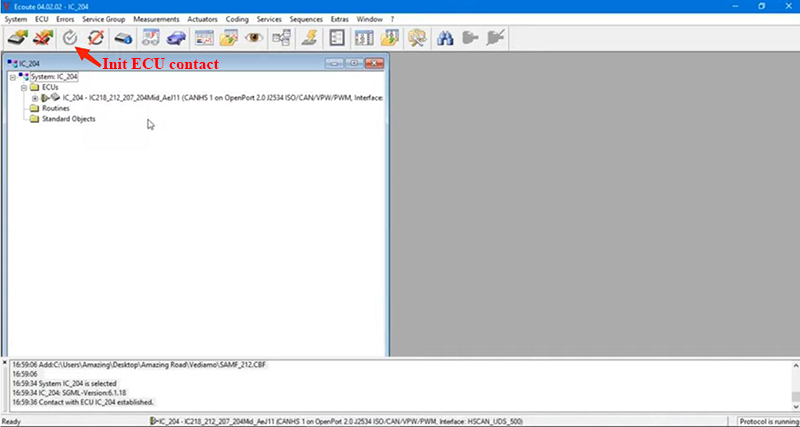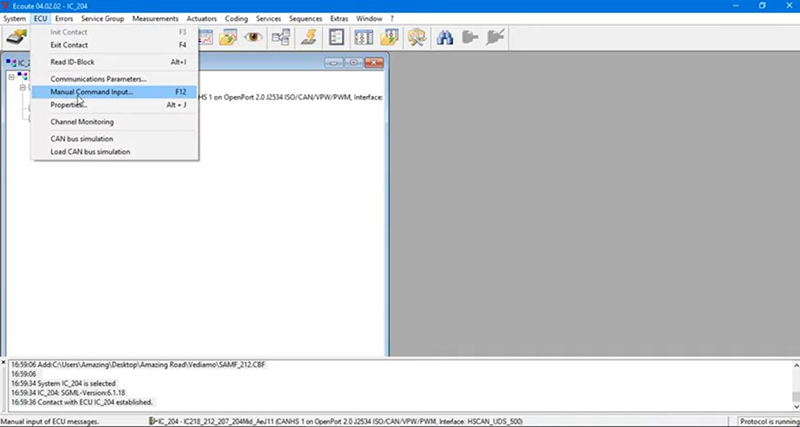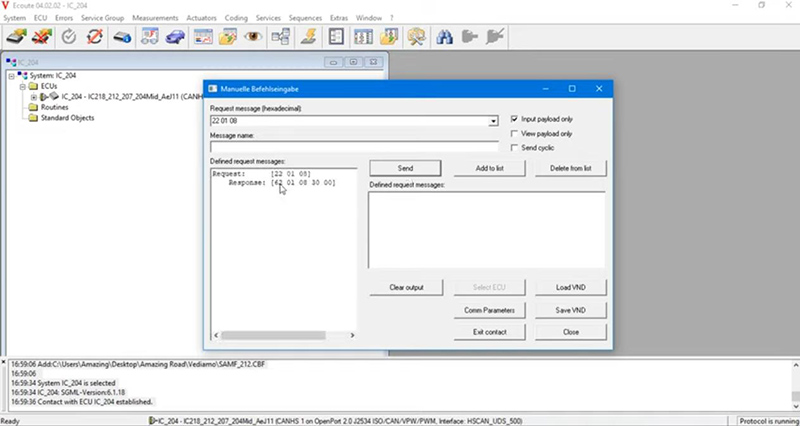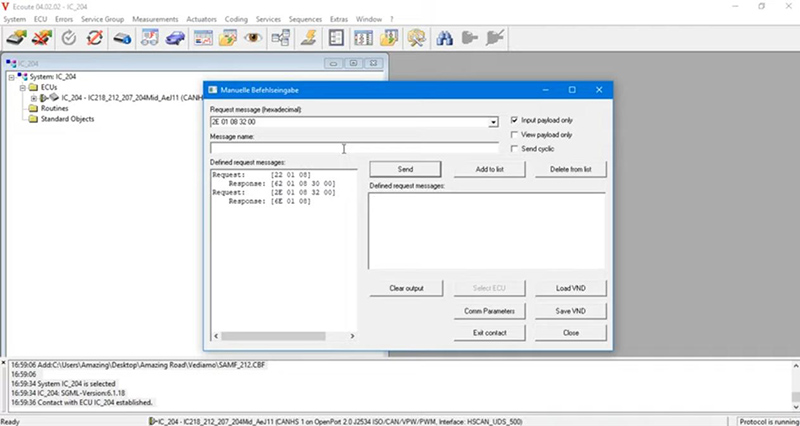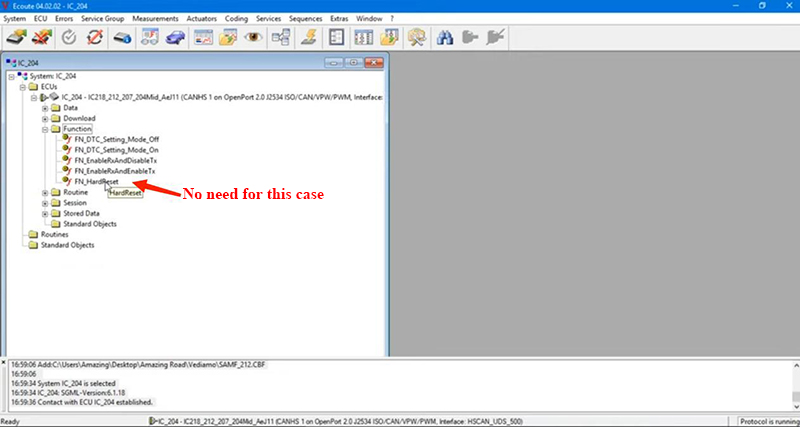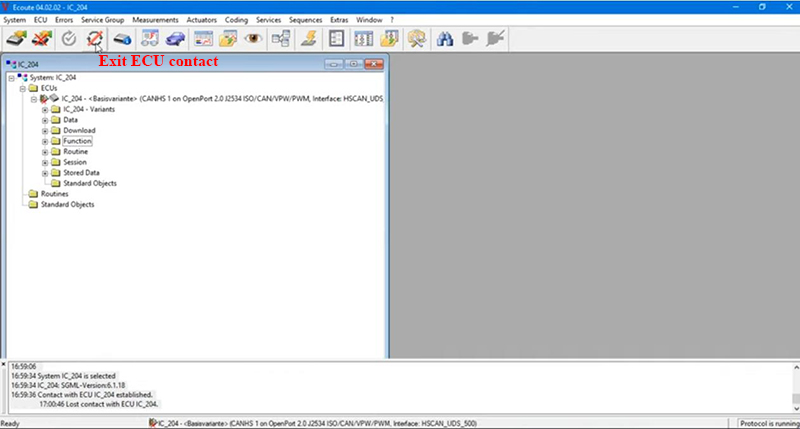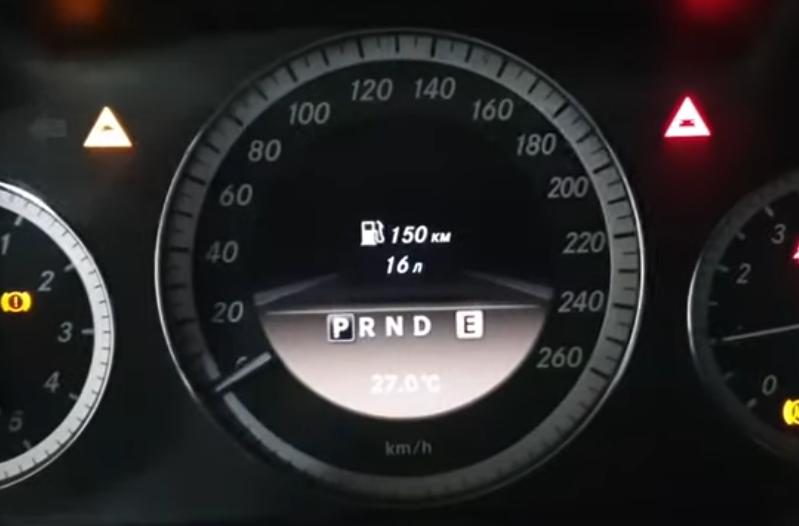Welcome to my blog,www.obd2tool.com.

Search site
Contact
Car diagnostic tools information by obd2tool
https://www.obd2tool.com
Welcome to my blog,here some auto diagnostic tools will be displayed. If you want to know more information,you can visit our official website: www.obd2tool.com.
News
Visitors notice
12/01/2014 07:47Website launched
12/01/2014 07:46The blog of OBD2 TOOL
AUTEL MaxiSYS MS906 Advantage
06/16/2016 13:47SuperOBD SKP-900 V3. 9- most of bring up to date tips below
06/05/2016 15:25What exactly 's X-100 Sleep pad Specifications
05/26/2016 09:29Autel MaxiSYS MS906, MS908P, Maxidas DS708, what’s the particular big difference?
05/02/2016 13:47Maxisys MS908 shield Autel MaxiSys MS908 professional diagnostic application Assessments
04/24/2016 14:03The key reason why why you can purchase launch crp123
01/19/2016 17:03Release CRP 129 Creader lately obtain within DPU system
01/15/2016 11:06Autel Maxisys Pro MS908 PRO AUTO SCANNER::: Electrical Diagnostics Tools
01/08/2016 14:00Autel Device can easily make it easier to test your car trouble
12/24/2015 13:55The best way to sign up Autel MaxiSYS MS908P professional programmer?
12/21/2015 10:19How to use Vediamo to activate Mercedes-Benz Hidden Function
This article is about to show you how to activate the hidden function on Mercedes-Benz by Vediamo – remaining fuel per liter in the tank displayed on the cluster.
Better use diagnostic tools that support DOIP to connect your car to PC. (VXDIAG VCX SE, SD C4 Plus, MB Pro M6…)
Launch “Vediamo Start Center” and enter “V Ecoute”.
Open up “System Selection”, check “DIOGENES” and cancel “VEDIAMO System description”.
Click on “Change folder”, select “Vediamo” folder and select “IC 204” CBF file.
How to select CBF file on Mercedes-Benz models?
CBF IC204 – Mercedes W212 (E), W204 (C), X204 (GLK), W197 (SLS), W218 (CLS)
CBF IC213 – Mercedes W205 (C) facelift, W217 (CL) facelift, W222 (S) facelift, W213 (E), W238 (CLS), X253 (GLC) facelift, W257 (E Cabrio), W463 (G)
CBF IC177 – Mercedes W177 (A), W118 (CLA), W167 (GLE), W213 (E) facelift
CBF IC222 – Mercedes W205 (C) preface, W217 (S Cabrio) preface, W253 (GLC) preface,
V222 (Maybach), C190 (AMG GT), W447 (V)
CBF IC172 – Mercedes W463 (G), W166 (GLS/ML), W292 (ML), W176 (A), W246 (B),
W156 (GLA), W117 (CLA), R231 (SL), R172 (SLK), X204 (GLK)
Init ECU contact.
Click on “ECU” and “Manual Command Input…”.
Send request message “22 01 08” and wait for response.
Here if we have 20, 30, 40 and the likes, it means this function is disabled/hidden.
To activate the function, we need to modify the response code “62 01 08 30 00”.
Change “62” into “2E” and add 2 to “30” (to get “32”).
Then send request message “2E 01 08 32 00” and close.
Under this case, we don’t have to reset.
Exit ECU contact and close Vediamo.
Turn on the car and we can see remaining fuel/L in the tank.
Done! Nice and simple!
© 2014 All rights reserved.