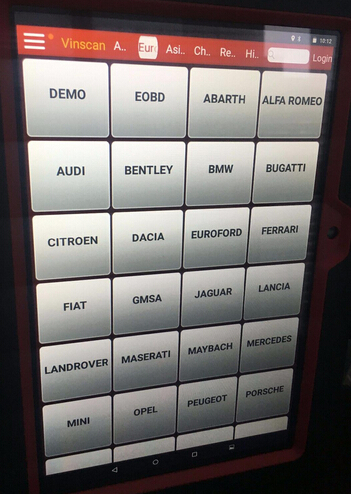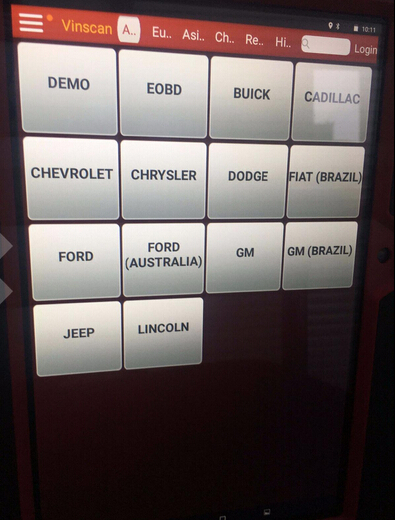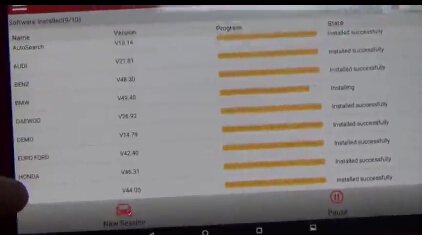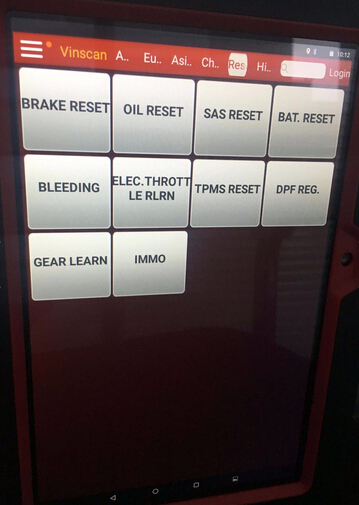Welcome to my blog,www.obd2tool.com.

Search site
Contact
Car diagnostic tools information by obd2tool
https://www.obd2tool.com
Welcome to my blog,here some auto diagnostic tools will be displayed. If you want to know more information,you can visit our official website: www.obd2tool.com.
News
Visitors notice
12/01/2014 07:47Website launched
12/01/2014 07:46The blog of OBD2 TOOL
How Launch X431 V+ X431 PRO3 wins maxgo, snap on scanners, OTC
09/12/2020 11:05FIAT Viaggio 2012 Seatbelt ReminderAlert Activation by Launch X431
08/25/2020 18:05How to do Actuation Test by Launch Thinkcar Thinkdiag
08/25/2020 17:57Possible to use Digiprog 3 v4.94 for Porsche Cayman odometer correction
08/11/2020 10:12Digiprog 3 Chrysler/Jeep/Dodge Odometer Correction Car List and Wiring
08/11/2020 10:04ODIS SOFTWARE DOWNLOAD
06/15/2020 21:06ORANGE5 PLUS V1.35 VS. ORANGE5 V1.34
06/15/2020 21:03Newest 2020.05 Version BMW ICOM NEXT A +B + C,ICOM A2,A3+B+C Software Released
06/02/2020 12:082014 Toyota“Fault Code”C1515 “Torque sensor zero adjustment is not complete” Operation method
06/02/2020 12:01How to fix 2007 vauxhall corsa no comms with GM MDI2 tech2 win
05/05/2020 18:11How Launch X431 V+ X431 PRO3 wins maxgo, snap on scanners, OTC
Got this Launch X431 V+ package days ago and it is in a good condition, all OBD stuff and the device packed in a protective case. Device is made well and multi-function with a legible touch screen.
X431 pro3 wins snap on scanners, OTC and maxgo:
I come from a family of mechanics I personally have had the experience to work with snap on scanners, OTC and even HD laptop software’s and they all work great but with the Launch X431 pro3 V2.0 you have it all in one package.X431 pro3 does the same thing all those overpriced $8,000 Snap On units do, for 1/6th of the price. Snap on can’t write the info reading software for the cars, they must rely on the manufacturer to tell them everything.
I was almost talked into buying the maxgo off the Matco truck. With any big purchase, I research things…and saw how good of a scan tool it was, and quickly found out the Matco maxgo is a re-branded launch. And there is NO major difference. Oh wait there is. The maxgo costs 1300 a year.. this is exactly that… and this has one years of updates for free. The maxgo charges per month.
For what I spent I am very happy!
1. X431 Pro3 for automotive shop purpose:
I was in search for a OE level scan tool for my father who has an automotive shop is Mexico. I did several research and found many scan tools out there with OE level diagnostic capabilities but I needed something that not only would work with vehicles sold in the USA but also vehicles from Latin America since they do offer different models. I found that all scanners/computers had the capabilities of reading DTC, scan, graph but the Launch x431 pro 3 v 2.0 had a much broader coverage of not only the basic capability’s and over 100 vehicle makes and models but also has transmissions, ABS, SRS, Body control module, Suspension, infotainment, TPMS, key programming and much more all in one tool, plus it had capabilities of other languages and functionality in many other country’s which my concern was Mexico so this scanner covered all of our needs.
2. Setup and registration of the X431 Pro3 tablet
However, the setup and registration of the tablet is the key to getting the most use out of the X431V+.
Actually, you don’t have to register the device in order to use it. However, the pre-installed car model data I found to be very limited, so I would suggest the first thing you do is get it registered so you can download all the latest data updates.
The process of registering is kind of “old school”, for lack of a better description. Reminds me of how you had to register your Autocad way back in the 90’s. How so? but basically need to use the serial number from the back of the device. Then you take that serial number and email it to the seller you bought it from on www.x431tool.com . After they activate your serial number, then you can connect it to your wifi and then download all the updates directly on the device. The interface is like your standard Android tablet and it updates just like you would update your laptop computer. When I contacted the seller, who was very helpful, he did mention that the update time frame is one year. But he assured me that the product can be used for many years afterwards with no worries. So as long as you are not constantly working on the latest models or cars, this should not be an issue.
I checked a few user groups on facebook and this seems to be the general consensus, that the useful life of one of these expensive auto scanning diagnostic tools is about 5 years (assuming you haven’t beat it to death before then), and that Launch makes the best third party tool out there
3. X431 pro3 Test Report:
The end result was great, I’ve used this against a solus ultra. Pull and clear codes, Data stream and freeze frame, graphing, logging, but no oscilloscope or boro scope or Dmm capabilities (although it does read sensor voltage and such in data display, don’t confuse the two). That’s okay for me, as I have a Dmm, and a borescope for when I need to visually see something.
the scanner worked flawlessly in Mexico and was put up to the test with vehicles from Latin America and US, it connected with various makes and models, so far ever thing we throw at it, communicates with.
It has also communicated with the Nissans 4 cylinder diesel engines and many other small diesel engines sold in Latin America.
I have yet to find a car this scan tool couldn’t do something on. The bidirectional control of the x431 is amazing for its price. Everything! I can even reset oil change lights,
For example: In a grand caravan you can command the door motors to open, and even sweep the dash gauges to test for faults in the dash.
It is slightly slow to do the full system scan, but it’s no slower than the snapon solus is, but on individual mode selection, it loads as fast as you can click. I’m sure I’m going to find a few areas where the solus outperforms the x431, but I have found any yet.. But for my garage this has quickly become a valuable tool.
The x431 let me reprogram ignition keys in a Honda element that the solus could not, so there will also be many more times when this outperforms the solus.
One more comment, and after all that, it’s still a tablet (seems to be a lenovo, which is of good build quality too) with the obligatory Wi-Fi and Bluetooth.
the scanner has a 10 inch display and connects via Bluetooth which makes connectivity much more easier and clean, no more cables hanging or keys to insert, the battery life is great and you even get all the other amenities that android offers. it has a front and rear facing camera and the case is made up of a combination of plastic and rubber to protect it from drops. Inside the box comes all the connections and adapters needed for OBD2 and OBD1.
One more, this buy came with free one year updates which leaves us with a total of two year vehicle coverage.
I would definitely recommend this X431 pro3 scanner to all of you who want an OE level device and even for the professionals.
To sum up:
Great buy and great seller. I will be updating as we continue to explore the capability of the X431 Pro3 v2.0.
Tags:
Launch X431 V+ | Launch X431 V Plus | X431 v+ | X-431 v+ | Launch X431 Pro 3 | Launch X431 Pro3 | Launch X431 V+ scan tool | Launch X431 V+ pro3 | Launch X431V+ Pro3 | x431 v plus | X431V+
© 2014 All rights reserved.