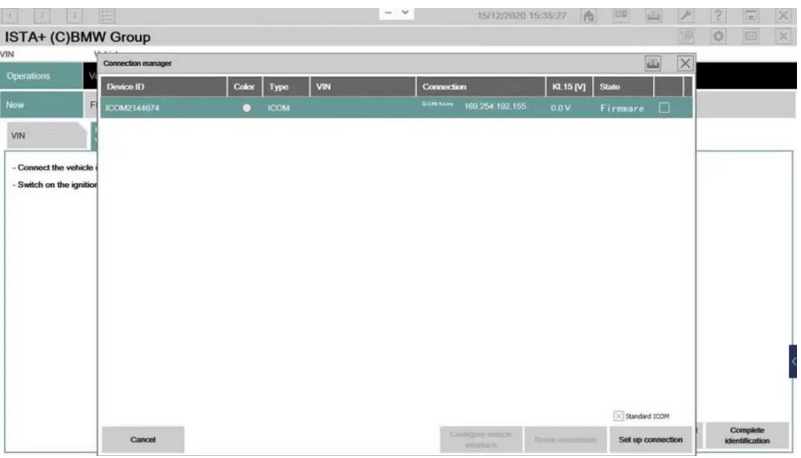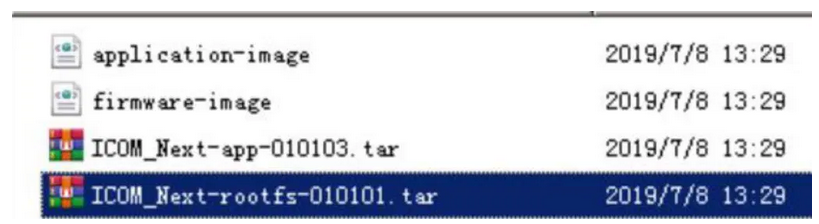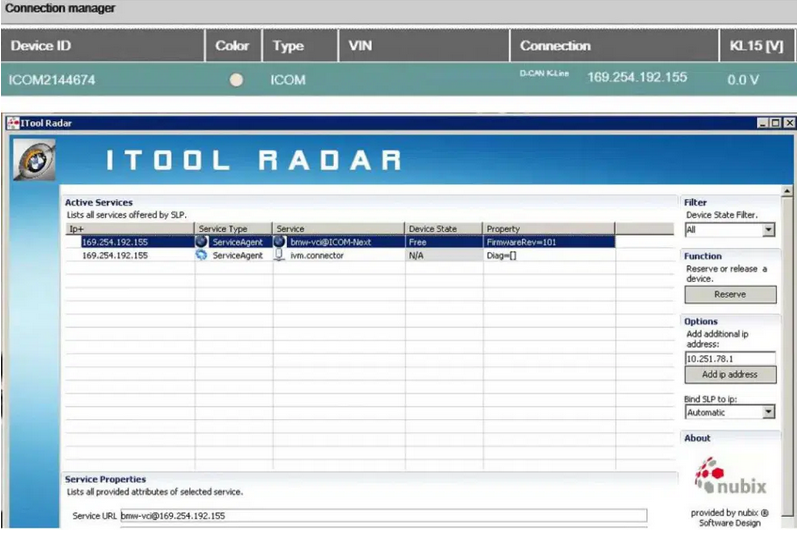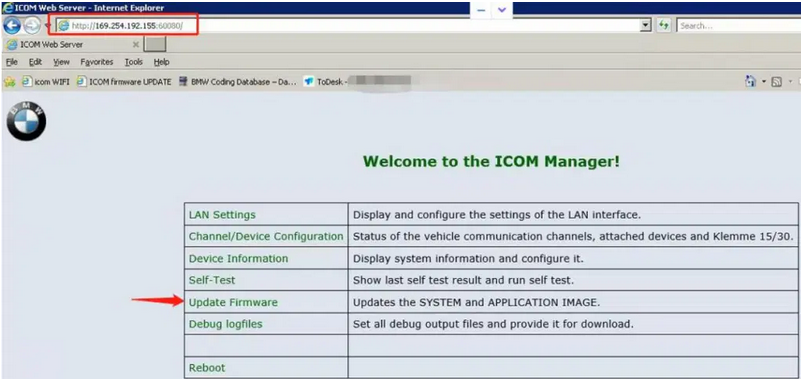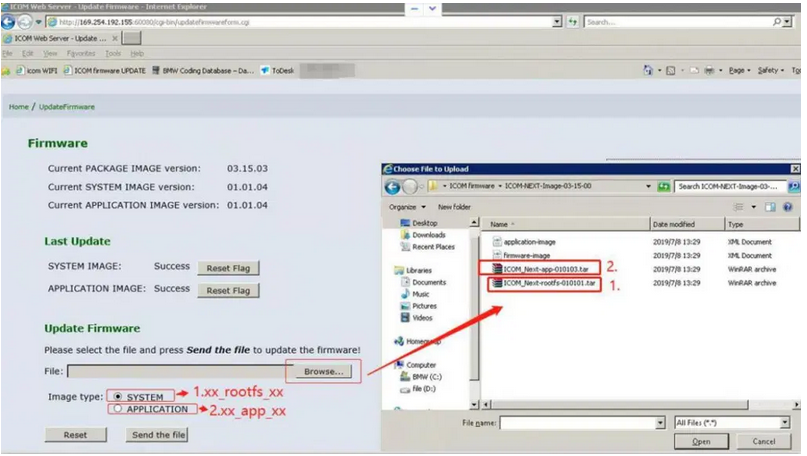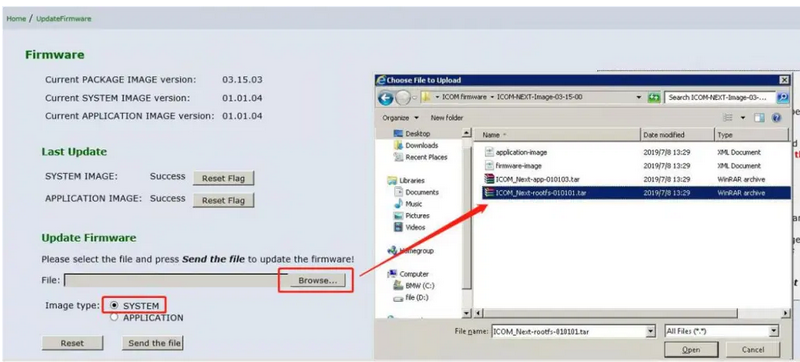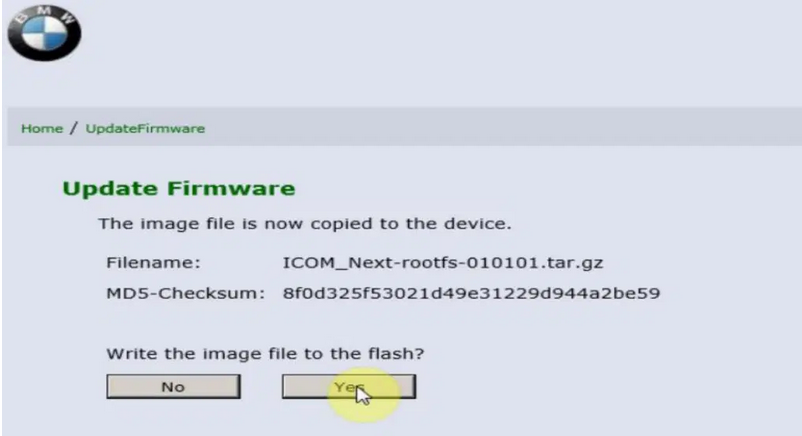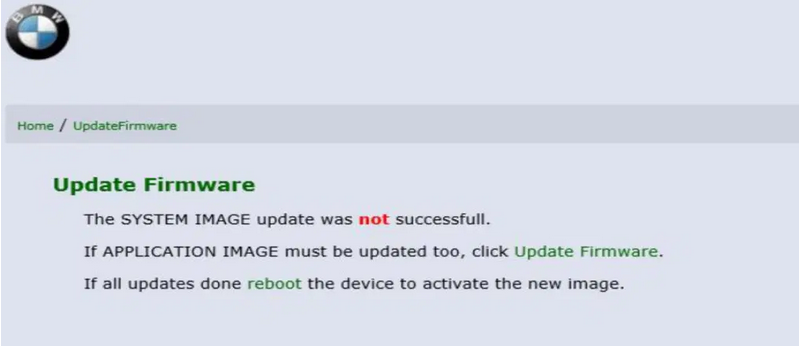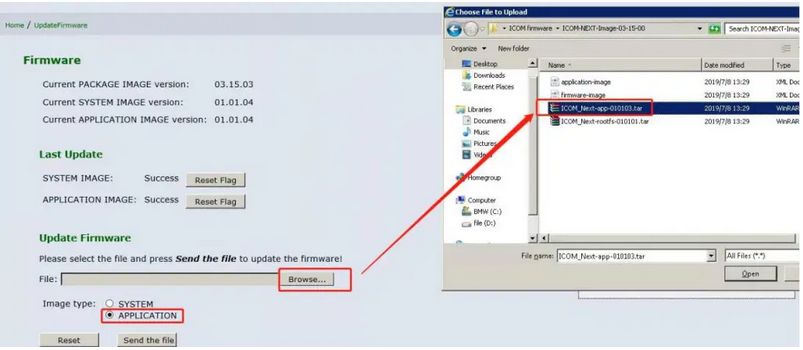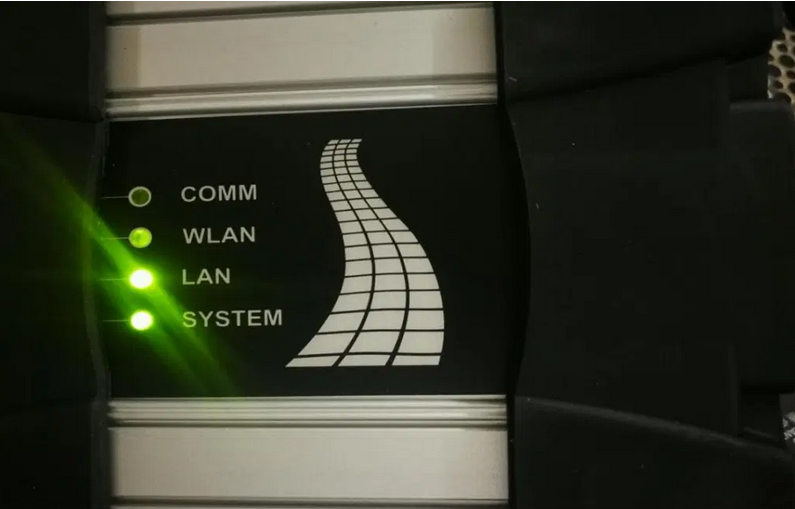Welcome to my blog,www.obd2tool.com.

Search site
Contact
Car diagnostic tools information by obd2tool
https://www.obd2tool.com
Welcome to my blog,here some auto diagnostic tools will be displayed. If you want to know more information,you can visit our official website: www.obd2tool.com.
News
Visitors notice
12/01/2014 07:47Website launched
12/01/2014 07:46The blog of OBD2 TOOL
How to Solve Xhorse Dolphin XP005 “Error 56, Error code 6”
09/30/2021 20:33VXDIAG VCX SE Benz License Expired Solution
09/16/2021 11:07Super MB Pro M6 vs. C4 vs. C6
09/16/2021 11:02How to Reset OBDSTAR X300 DP Plus to Solve Register Failure Problem
07/31/2021 15:49How to update the firmware of ICOM NEXT A
07/31/2021 15:25Ford VCM II firmware update or downgrade
06/25/2021 11:33Top 5 Launch X431 Diagnostic Tool Review 2021
05/27/2021 09:45How to update BMW ICOM A2 or ICOM NEXT Firmware
05/27/2021 09:41Active Hidden Function via X431 PRO for Toyota Reiz 2015
05/13/2021 16:34Benz W211 Gearbox Programming & Coding by Launch X431
04/09/2021 17:15How to update the firmware of ICOM NEXT A
Upgraded the new version of BMW Diagnostic Software ISTA. When connected to the vehicle, click to start the vehicle to detect ICOM, but the State is Firmware. At this time, you need to upgrade the firmware of BMW ICOM Next;
ICOM NEXT A firmware upgrade steps
1. First, you need the firmware file of the new version of ICOM NEXT, the ICOM NEXT firmware file has a name with ICOM NEXT XXX, The two files xxx root xxx and xxx app xxx need to be upgraded. (Firmware version is different, the file name is different, but all versions of the firmware have the file name of ICOM_Nextxx)
2.ICOM NEXT A is connected to the car, usually the OBD interface of the car (the same method as the car diagnosis), open the diagnostic software ISTA, or use the software ITool Radar, you can detect the IP address of ICOM NEXT (IP address is automatically obtained), The IP address detected by the ISTA software is 169.254.192.155;
3.Open the IE browser, enter the IP address and port number of ICOM NEXT in the browser,
https://169.254.192.155: 60080, format https:// icom next ip: 60080,
4.Login account and password are required, web account: root, password: NZY11502, or account: root, password: NZY1150263,click “Update Firmware”;
5.Select the firmware file, click Browse the firmware file, first select ICOM_Next-rootfs-XXX .tar, and select the root type file for SYSTEM upgrade, click send the file;
6.Pay attention to the selection of the file name, it must be correct, XXX root xxx file select SYSTEM, XXX app XXX file name select APPLICATION;
After clicking Send the file, you are prompted whether to write, choose YES
If it is already a new version of the firmware, you will be prompted not successfull, now you want to upgrade the firmware, click update Firmware to continue the upgrade;
7.Update the second file, select xxx app xxx file, click send the file, do you write, still choose YES;
After the files are selected and sent, click reboot and ICOM NEXT A will automatically upgrade the firmware. During the upgrade, the LED indicator of ICOM NEXT is red, and there is no need to move it. It will automatically restart after 3~5 minutes after the upgrade is successful. ICOM NEXT A LED indicates The light will return to green;
8.After the upgrade is completed, the status changes from firmware to Free, indicating that the upgrade is successful. Click Establish connection to enable diagnosis of BMW cars.
Tags:
BMW Diagnostic Software | BMW Diagnostic Tool | BMW ICOM | ICOM Scanner | BMW Diagnostic | BMW Programming Software | BMW Diagnostic Scanner
© 2014 All rights reserved.