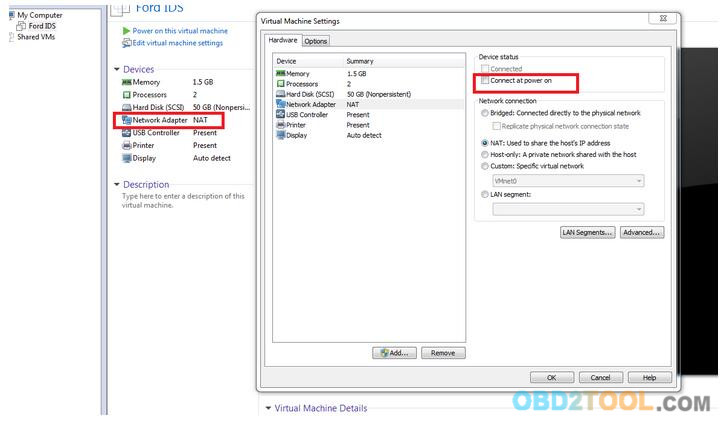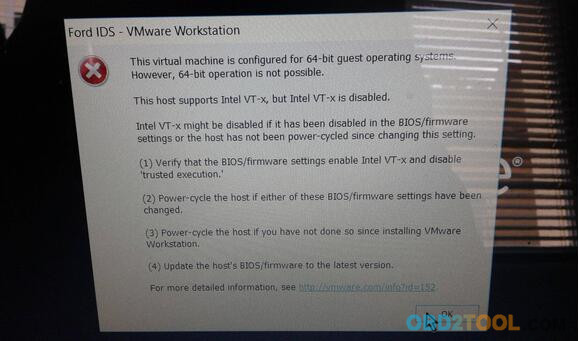Welcome to my blog,www.obd2tool.com.

Search site
Contact
Car diagnostic tools information by obd2tool
https://www.obd2tool.com
Welcome to my blog,here some auto diagnostic tools will be displayed. If you want to know more information,you can visit our official website: www.obd2tool.com.
News
Visitors notice
12/01/2014 07:47Website launched
12/01/2014 07:46The blog of OBD2 TOOL
CGDI BMW update for G F E programming & coding
02/04/2019 22:04GM SPS Programming: Tech2 Tool Remote Mode ECU TIS2000 Calibration Update
01/01/2019 21:41Customer real experience with GM Tech 2 Scanner
12/23/2018 20:26Normal Star Diagnosis vs Developer Mode
12/16/2018 19:51Autel MX808 Immo Function Confirmed! Add New Keys to Honda
12/09/2018 16:01Review on testing GM Tech2 and TIS 2000 Program
12/02/2018 12:48how to use X300 DP Plus to program new keys for Ford Escort 2018
11/27/2018 20:12Newest CAT ET 3 Wireless Adapter truck diagnostic tool Communication With Wi-Fi
11/25/2018 19:53Can the icarscan change values for certain features
10/15/2018 17:00One year Update Service for Maxisys Elite, MS908P, MS908, MS906 and so on
10/07/2018 15:23VCM II For Ford IDS 106.01 MAZDA 106.00 Software Free Share & Guide
VCM II VCM 2 For Ford IDS 106.01 MAZDA 106.00 VMWare NEW Updated.And this blog will share Ford IDS 106.01 MAZDA 106.00 free Software download as well as some FAQs users maybe will meet when installing or using new software ,so let’s start it now.
New VCM II IDS Software Free Download Center
MegaDownloader
https://mega.nz/#!BgdiST7B!vHiZo-nj-6TMAb7I7gAMzP-zNC7SalsL4tYQk33BjlY
VMWare 12.5.0
https://mega.nz/#!s8lXyC5J!QUf2fV8yyxuKZ_oeniO18d1_7WMxADigUcUqOAhKuuA
FORD IDS 106.01 WITH FORD VCMII MANAGER 2.3.85.7
https://mega.nz/#!GwpgBBIS!OGGmCprpvife1jZJ5yOsGfjI4dPYVxGRZX0caCF6sIg
MAZDA IDS 106.00 WITH FORD VCMII MANAGER 2.3.85.7
https://mega.nz/#!e4YmURZK!LP3lw-teY8mMaa2kT-08enoLQCyEBNCLvC5pZQEwe-I
password
n8K684gE
Ford IDS 106.01 MAZDA 106.00 FAQs Help
Q1 : How to fix “no active license… ” problem ?
A1 : When U open VM at first time, choose “I move it” ,Delete the VM.. unzip/ unrar again.
Start over,Click ” i moved it”and all will be OK.
Q2 : Is the internet not suppose to work?
A2 : If you met the problem like license is working but cant flash online,then you can follow this set to fix this problem
Q3 : Will this software supports VCM II FORD clone ?
A3 : Yeah,as long as you bought one with great quality,then it works without any problems.
Q4 : How to fix Ford IDS-WMware Workstation erro like following pix show ?
A4 : That means you cpu isn’t configured / isn’t capable of 64bit virtualization. Check your bios setting
Q5 : How to install and use this software ?
A5 : you can follow this guide
Downloaded & extracted all need software
> Opened in VMWARE 10. (In one of the first couple of lines in config file change the “12” to “10”)
> Clicked “I MOVED IT”
> Turned of internet (dunno if it matters).
> Turned off nonpersistent.
> Started Up IDS 105.1 VMWARE
> Plugged in OEM VCM and installed drivers.
> Made cosmetic changes, performance changes to WIN7.
> Opened IDS and made settings changes
> Ran Shut down command in Guest System.
> Turned nonpersistent back on.
https://devsolucan.com/?p=239&preview=true
Tags:
FORD VCM | VCM FORD | VCM 2 | VCM II FORD | Ford VCM 2 | Ford VCM II | Ford VCM IDS | Ford IDS | IDS Ford | ford ids software | ids scan tool | VCM2 IDS | ford vcm ii for sale | ford vcm ii diagnostic tool | ford vcm ii professional scanner
© 2014 All rights reserved.