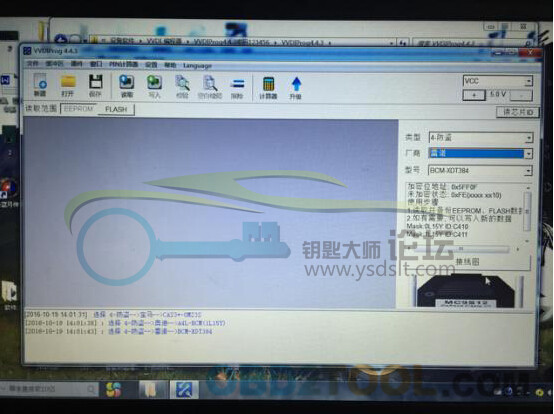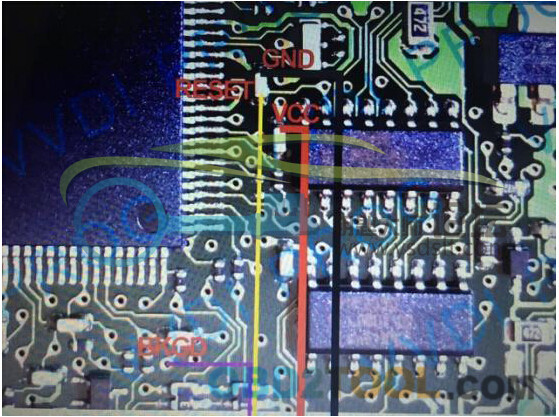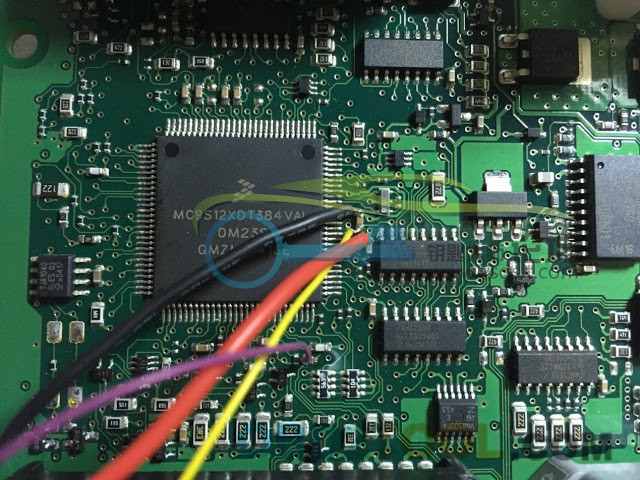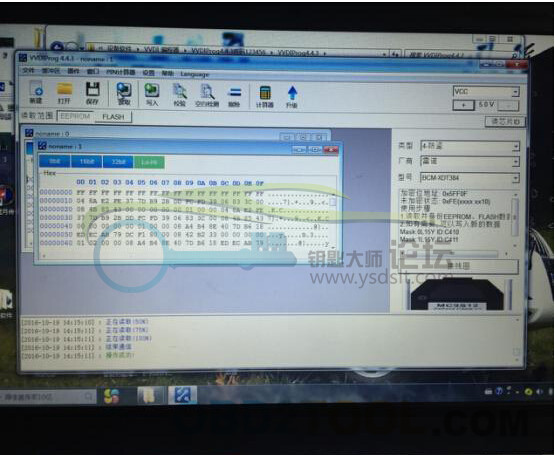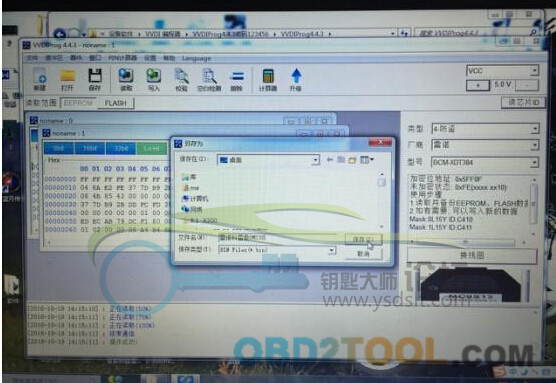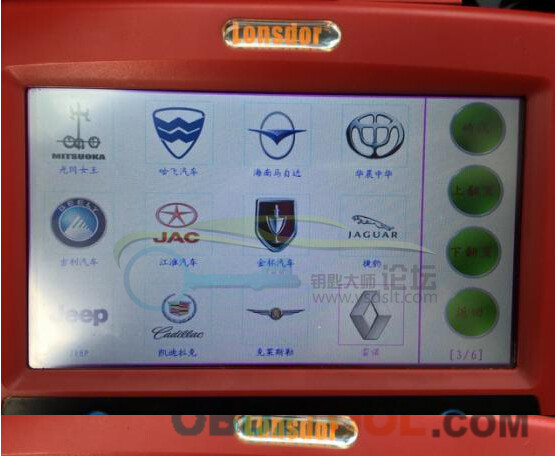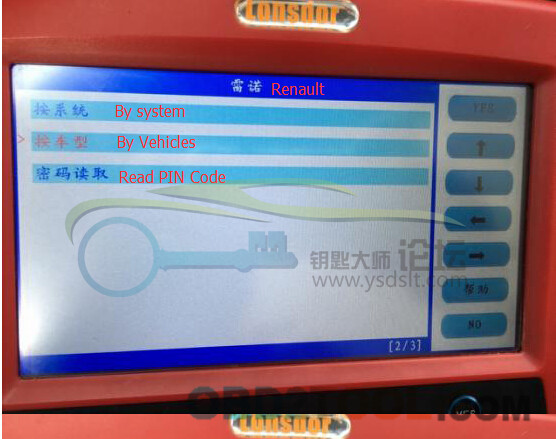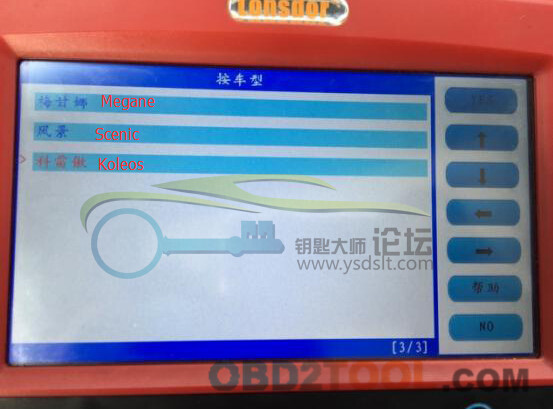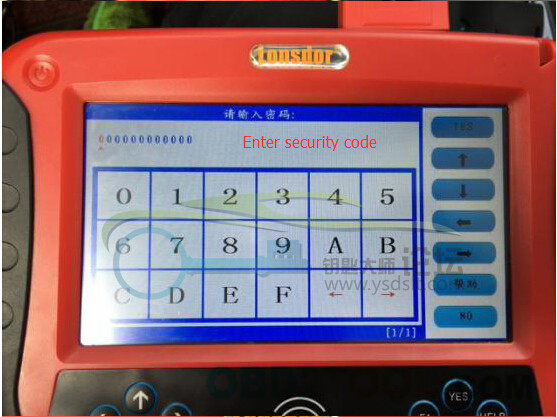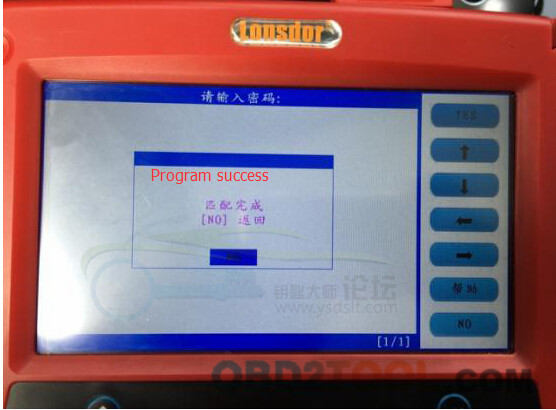Guide to program Renault Koleos 2015 year smart card to enable one-button Start Stop feature by using SKP1000 Key Programmer via OBD.
(Note: The tutorial was provide by a Chinese engineer on a locksmith forum using OBD2 key programmer SKP1000 Chinese version Lonsdor CI600 Plus key programmer)
There is no single device that will read Renault pin code by OBD, can only read data by removing the BCM and then to calculate the security pin code.
Step 1: Remove BCM
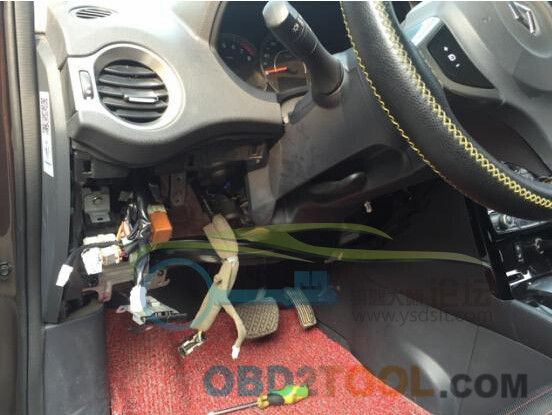
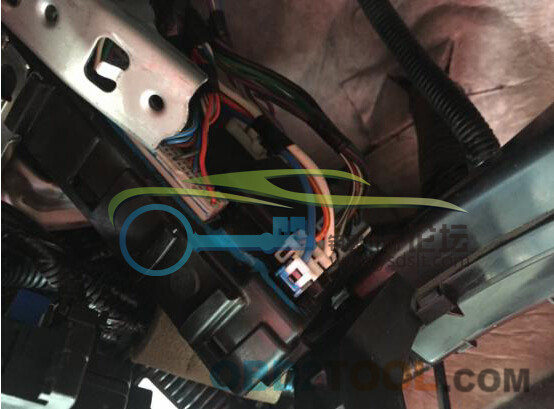

Remove BCM under the dash
Step 2: Disamble BCM
, find out and locate CPU 0M23S
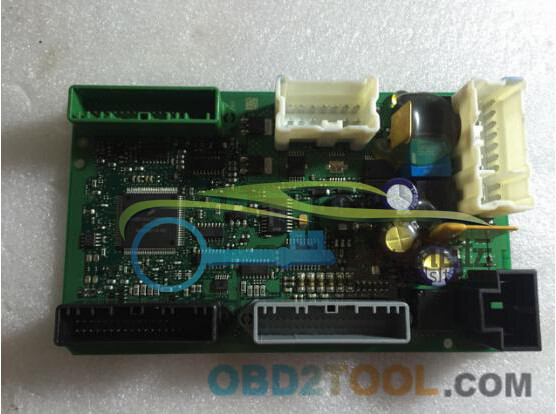

Step 3: Read CPU data
In Xhorse VVDI Prog programmer, select Immobilizer->Renault BCM-XDT384- 1L15Y is the same as 0M23S
Follow VVDI prog wiring diagram to connect
Step 5: Calculate pin code
Send the BCM data to our engineer or Lonsdor factory engineer to calculate pin code within several minutes.
Here is the pin code for this car: 33EB 2FE6 78CD
Step 6: Smart Card Learning
Do smart card as well original smart card learning by SKP-1000 key programmer
Select Renault->By Vehicle->Koleos->Immobilizer system
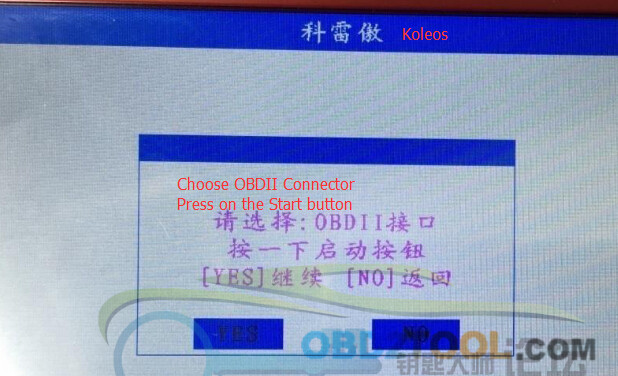

Choose OBDII connector
Press on the Start button
Press YES to continue
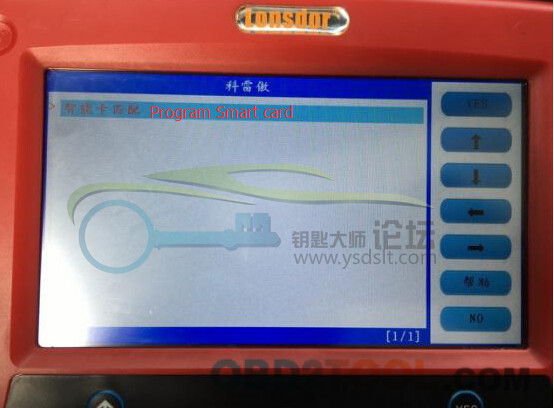
Select Program Smart card
Open the door on the driver side
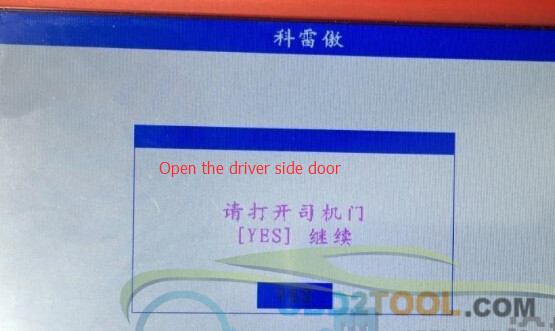
Manually enter security code calculated by engineer, and confirm
Insert the smart card to be programmed
Press YES to continue

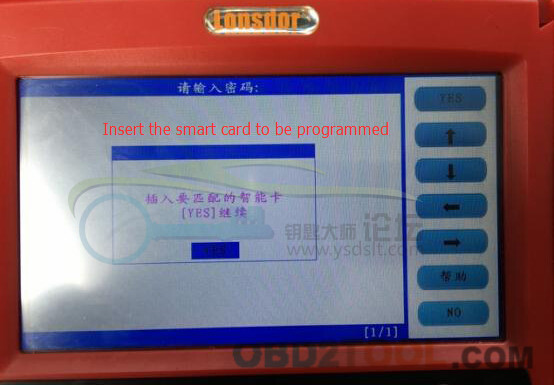
Configuring…
Program success
Continue to program next key?
Press YES to continue
Insert the next smart key to be programmed
Follow procedure above
Until Program success.
Done!